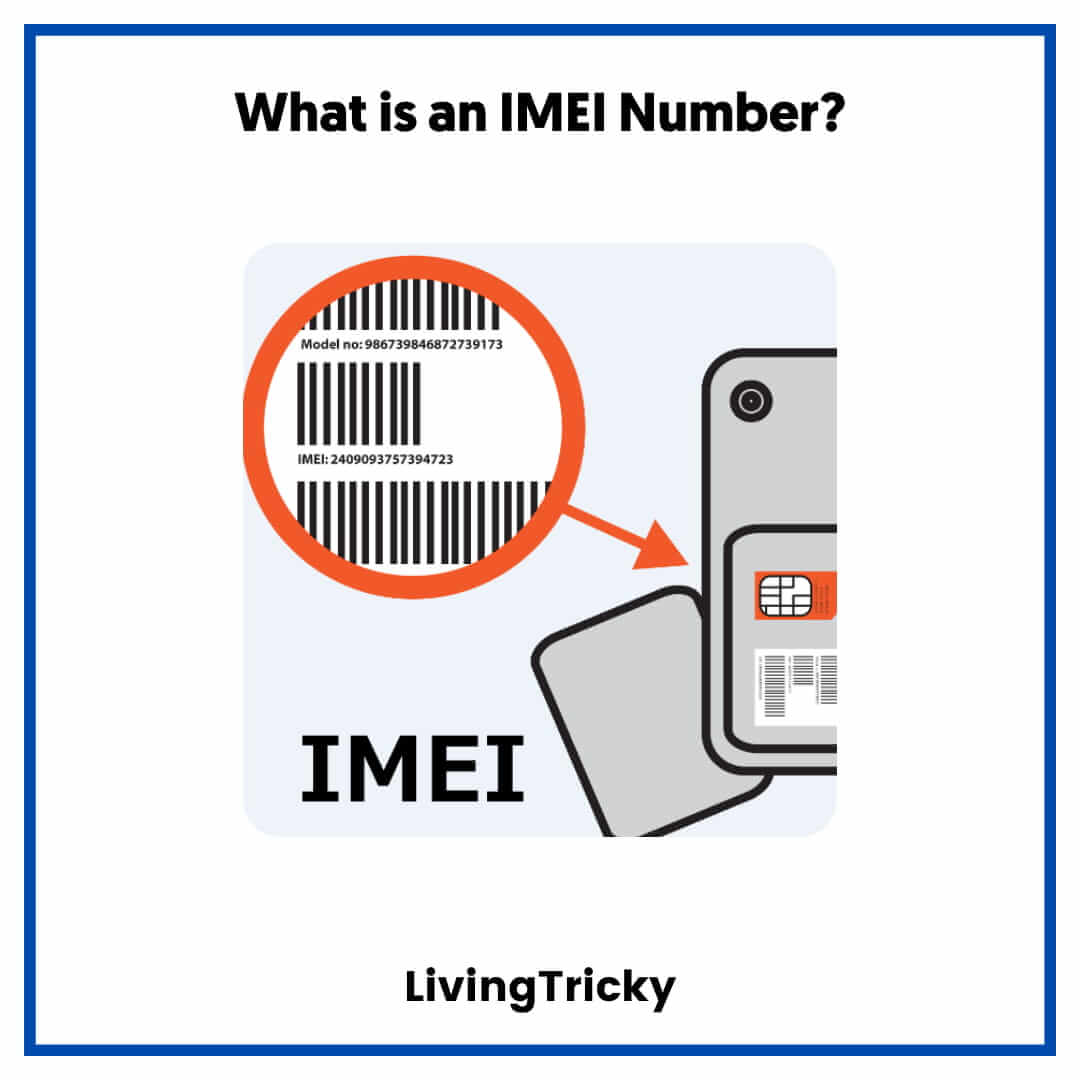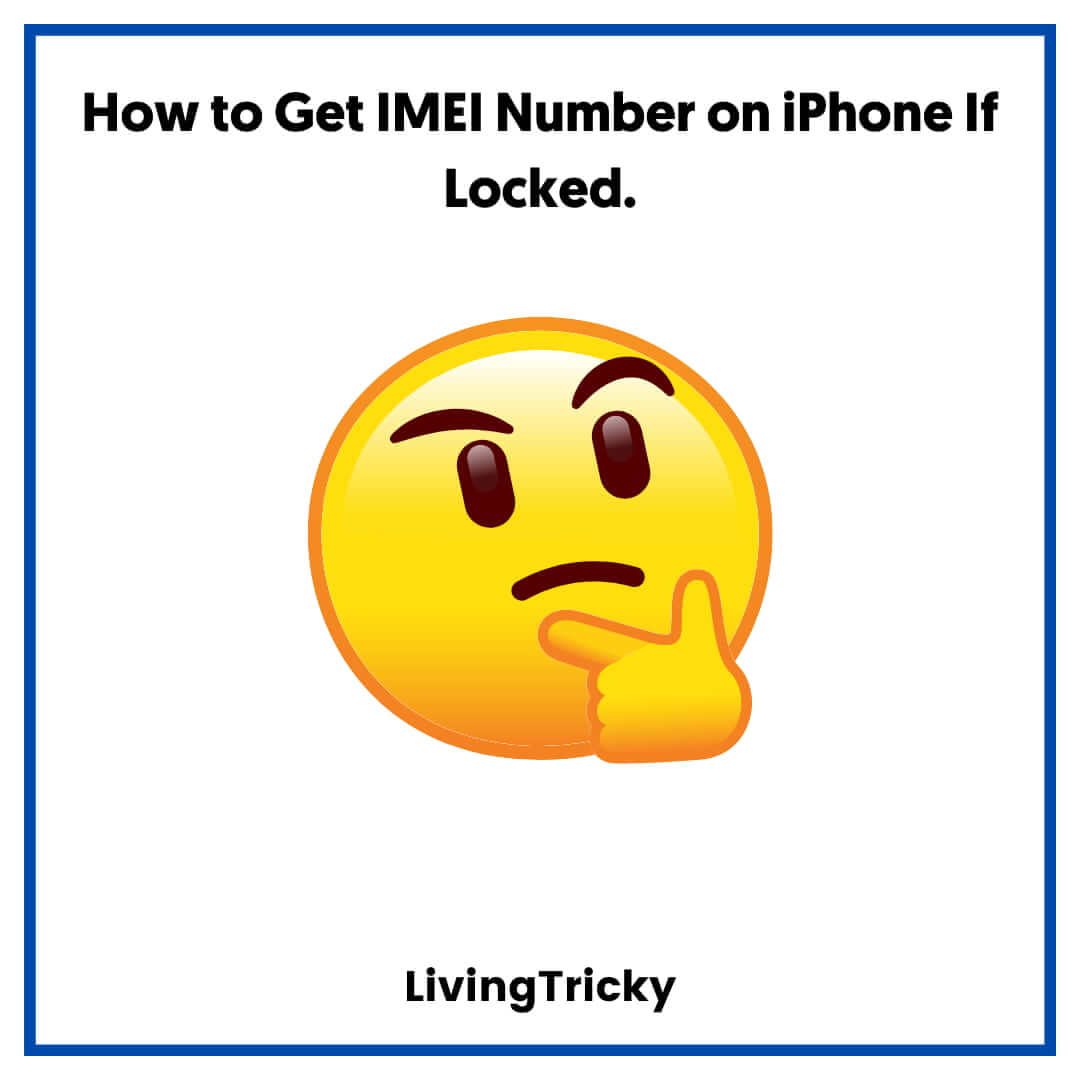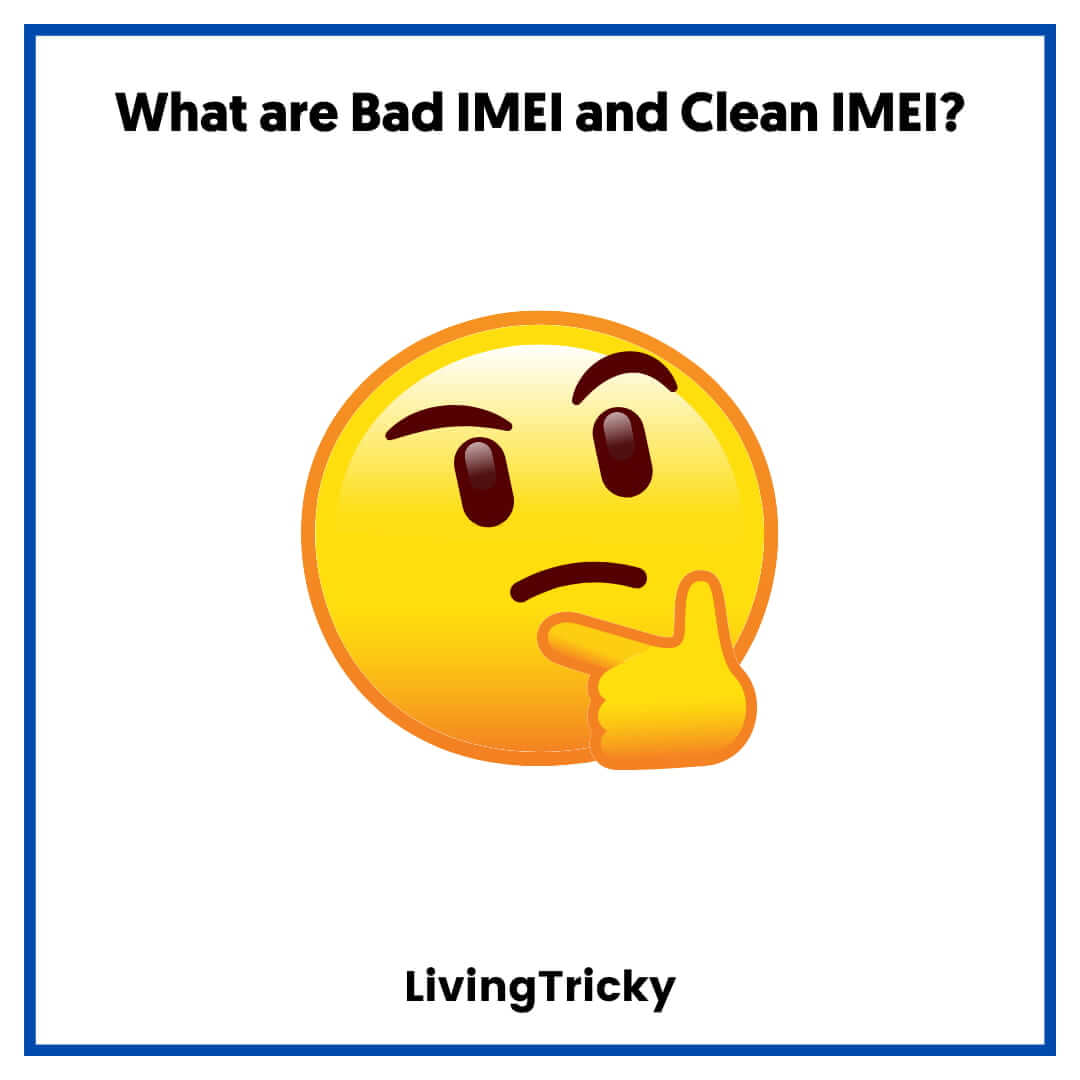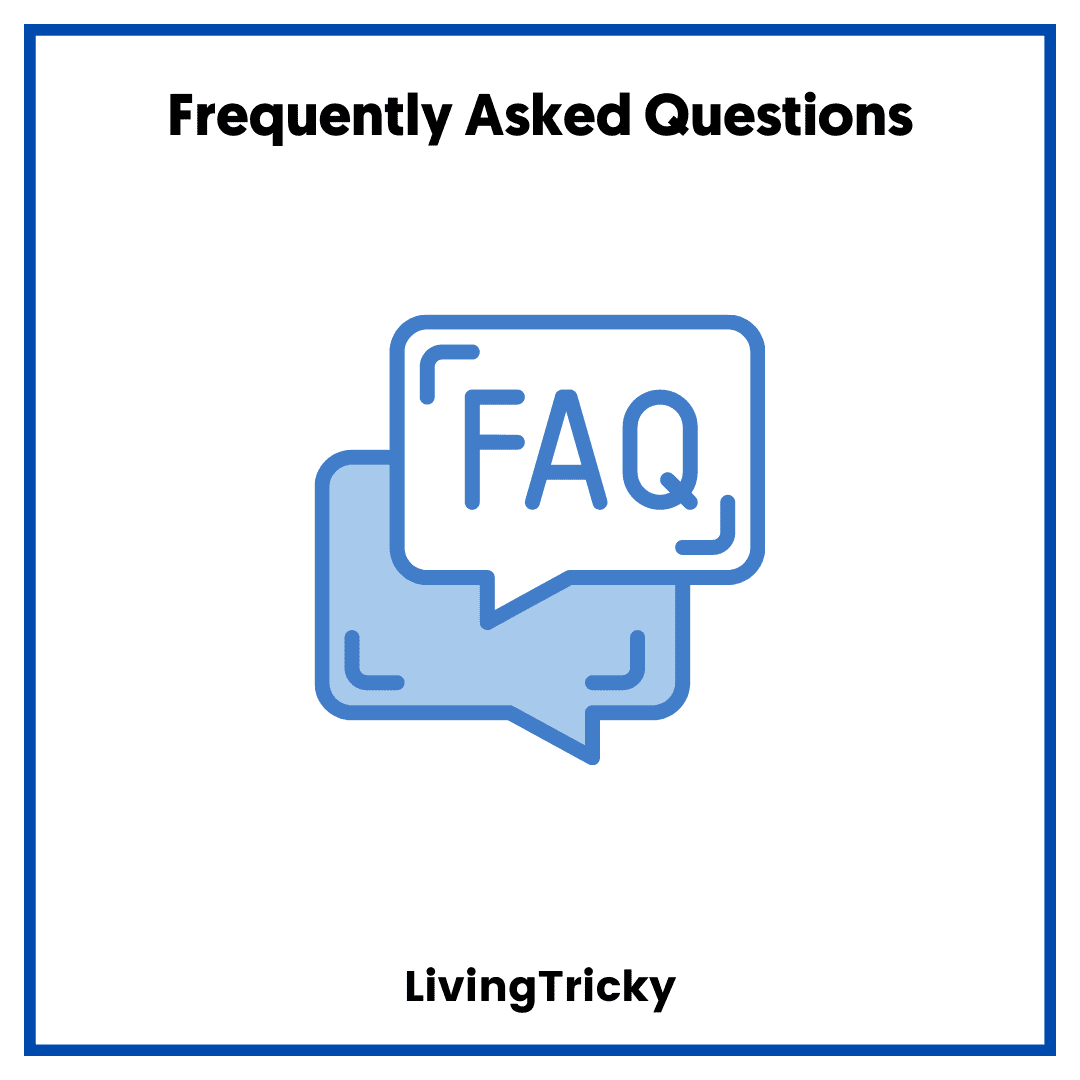iPhones are one of the best phones in the market, especially when it comes to the security and privacy of their customers. The same goes for other Apple products such as iPad or laptops.
It is very easy for an intruder to unlock any other phone as compared to an Apple iPhone, simply because it involves a more complicated process. This is because it is built to maintain your privacy and security.
This is why we have brought this unique article for you to explain how to unlock an iPhone. Many people know that the IMEI number is the way through which it can be done, but most of them don’t know the exact mechanism to be complied with.
Don’t worry, this article will explain how to unlock your phone with the help of an IMEI number.
IMEI number has a lot of uses which we will cover later in this article. Basically, it Is a storehouse of information that you will need at various points, especially if you are buying a used iPhone or a second hand one.
We will cover in this article various topics, including how to get an IMEI number if the iPhone is locked based on different models of the company. Since it keeps changing its privacy features, we will keep you updated on it.
Also Read – How To Get iPhone Financing No Credit Check Required
What is an IMEI Number?
Before dwelling into the complex stuff, the first question that needs to be answered is, what is an IMEI number? IMEI Stands for International Mobile Equipment Identity. It is a 15-digit unique number that every cell phone has, including apple iPhones.
This number is used to see the location of the phone, identify It, and the carrier it belongs to, along with other relevant information.
IMEI numbers are not the same as serial numbers. Serial numbers, referred to as ESN, stand for Electronic Serial numbers. Sometimes people tend to mix these two variables and confuse their use with each other.
IMEI Number is a phone ID Number which is used to identify the phone. It is also called a MEID, which stands for Mobile Equipment ID.
You may have come across the term “Bad IMEI” or Clean IMEI. Customers want to check if the device has a clean IMEI, and sometimes they get confused with clean ESN also. This is why we have cleared the confusion regarding the difference in both.
When you refer to the therm Bad and Clean with reference to a phone, it is usually connected with an IMEI number and not ESN.
Also Read – Is MetroPCS GSM or CDMA Carrier? A Definite Guide
How to Get IMEI Number on iPhone If Locked:
Now we come to the real question, of How to Get IMEI Number on iPhone if locked. Remember, this includes advice on How to find IMEI numbers on disabled iPhone 8, How to get IMEI numbers on iPhone 11 if locked, or How to find IMEI on locked iPad as well.
In order to get the IMEI number, there is no difference if the phone is “locked” in the carrier sense, however, if the phone is physically locked, a different mechanism needs to be adopted.
In such cases, you must use methods that do not access the screen to get the IMEI number. Follow the steps mentioned below to find out How to get IMEI number on iPhone if locked.
- Dial *#06# will enable a box that will contain your IMEI number. However, this may not be possible with a locked screen, and other methods must be used.
- To find the IMEI number in the settings, you need to go to the menu, and go to “General>About”. Here all the information regarding your phone IMEI will be there. This method will also answer How to get IMEI number on an iPad if locked because the interface of an iPhone and iPad is the same. However, this will not work if your phone’s screen is locked.
- Another great way to get IMEI number is through Itunes. This is specific to iPhones. You must plug in your phone with a PC or a laptop [ and then open Itunes. After this, select your iPhone and click the “summary” tab, then click on the “phone number” When you open this, you will get a 15-digit number which is your IMEI number.
- This point will tell you How to get IMEI number on iPad if locked. If your phone is locked, you can get your IMEI number by looking at the back of your phone. However, this is only applicable to iPhone SE, iPhone 6plus, iPhone 6, iPhone 5s, iPhone 5 and iPhone 5C. This method is the easiest to know an IMEI number but as we said earlier, apple takes care of privacy and security, thus it removed putting IMEI number on the back on models above iPhone 6S because it turned out to be easily falsifiable.
- If you have newer models, this method will tell you How to find IMEI numbers on disabled iPhone 8 and newer models. These models have their IMEI number engraved on the SIM tray, which you can easily locate. This includes iPhone 7, iPhone 11, iPhone 11 pro, Max etc.
- Another great way to get your IMEI number is by looking at the back of your original iPhone box. Usually, you can find it by turning your box and locate IMEI written over there. The numerical written next to it are your IMEI numbers. However, keep in mind that these can be falsified too.
- if your iCloud is locked, you need to tap the “I” icon on the phone as soon as it is switched on, It will instantly display your IMEI number.
We have accumulated some steps that can be used to locate your IMEI number, in different ways. Some of these can be used when the phone is physically unlocked, and some when it is locked. This will ensure that you don’t face hurdles if your phone is locked.
Also Read – Apple Payment Plan for Bad Credit with Easy Method
What are Bad IMEI and Clean IMEI?
A bad IMEI is typically associated with a phone that is either active under another person’s account or has not been fully paid off by the original customer. This term is also used when a phone is reported as stolen or lost. Consequently, a phone, such as an iPhone, with a bad IMEI is unable to be activated under a different carrier’s account.
Conversely, a clean IMEI indicates that the phone’s IMEI is free from any issues associated with a bad IMEI and is ready for activation.
For a phone to have a clean IMEI, it should not be currently activated on another person’s carrier account, nor should there be any outstanding payments. Additionally, it should not be reported as stolen or lost.
This explanation is provided to assist you in understanding the process of retrieving the IMEI number on an iPhone, even if it is locked. In this context, a locked iPhone is one that is bound to a specific carrier, limiting it to use SIM cards from that carrier only.
In contrast, an unlocked phone is versatile and can operate with SIM cards from various carriers, supporting different network platforms like 4G, GSM, CDMA, etc.
It’s important to differentiate this from a physically locked phone, which is an entirely separate concept. A physically locked phone refers to one that is screen-locked, not carrier-locked.
While entering a password allows access to the phone, it may still be ‘locked’ to a single carrier in terms of network use.
Also Read – What Towers Does Boost Mobile Use
Frequently Asked Questions
Now that we have answered the most prominent question of How to Get IMEI Number on iPhone if locked we will also answer some frequently asked questions related to IMEI here.
What Is the Use of the IMEI Number?
IMEI number is a unique and important number associated with your handset specifically. It can be used for various purposes. Specifically, when you are getting a used iPhone or buying it from a second-hand phone store, you should know about the importance of IMEI in such cases.
If you are buying a used iPhone, you should see whether your IMEI is clean or not. If it is not clean, you will know that the used iPhone is actually stolen, or has some legal issues regarding it. Keep in mind the difference between clean and bad IMEI for this purpose.
You can get it checked with any carrier. Do not proceed to buy any used iPhone if it has a bad IMEI to save yourself from any complications in the future.
How to Use IMEI for Tracking Down Your iPhone?
As we have said earlier, Apple takes great pride in making secure phones that are not easy to steal. One of the factors here is the use of an IMEI number for tracking your iPhone.
You can avail of the “check device IMEI” service or “iCloud find service” on your laptop. Alternatively, you can also see the Find my iPhone app on any other Apple device. This way, with the help of an IMEI number, you can track your iPhone.
You can also use this IMEI number to report to the police that your phone has been stolen. You can provide them with your IMEI number and tell them to track it. Alternatively, you can also inform your carrier that your device has been stolen.
They will blacklist your IMEI immediately. This will not allow anyone else to use the cellular function of the phone. If you get your phone back, you can contact the carrier service again and give them your IMEI number to remove it from the blacklist.
How to Unlock iCloud Using an IMEI Number?
If you have a clean iCloud, it can be unlocked. Various service providers working online can use your IMEI number to unlock your iCloud, provided it is clean.
What Is the Use of IMEI Number?
We have already outlined the various uses of an IMEI number, but those are just the effects of knowing your IMEI number. To start, here we will tell the purpose of an IMEI number, both from your side as well as the service providers.
IMEI number tells you various facts about your iPhone. It tells about the model of the phone, the activation status, as to whether it Is activated or not. It also tells whether your phone is eligible for Applecare or not. It tells the warranty status also.
Apart from this, it tells about repairs and service status, the purchase date, its registration status, iCloud lock status, SIM-lock status, financial status, previous use history (whether it is blacklisted or stolen). It will also tell the date of the blacklist, and different forms under it, whether it is replaced, fraudulent or stolen.
Like this post? Could you share it with your friends?
Suggested Read –
- How to Get Free Government Internet and Laptop for Low Income Families
- 10 XMovies8 Alternatives to Watch Free Movies and TV Series
- How to Get a Free iPhone and Avoid Scams
Ending the Article
Now you know why knowing How to Get IMEI Number on iPhone if locked is so important for every customer and potential user. It is a storage of information and informs you about so many facts. It is basically a locker. This is why Apple has been changing the way it informs people about the IMEI numbers to prevent any fraudulent use of the same.
If you have read the above article, you will know how to deal with a stolen iPhone, how to get it blacklisted, and how to get it removed from the blacklist. This information is also very important for those who are buying used iPhones.
To save yourself from any future complications, we recommend one thing, whenever you get a new iPhone, always track down its IMEI number and safely note it down somewhere, away from others. In this way, if you ever need it, you don’t have to look for information on how to get it.
You can simply use it to perform all the functions it is meant to perform. Make sure you keep it at a place inaccessible to everyone, especially outsiders. IMEI numbers in the wrong hands can do more harm than good to you.