It’s quite the coincidence that just as you might be looking for ways to support your student’s learning, the Maryland Connected Devices Program offers free Chromebooks to eligible families based on income or participation in assistance programs. You’ll need to confirm eligibility, provide documentation, and schedule a pickup appointment at designated local distribution events. But the process involves a few critical steps you’ll want to understand before moving forward.
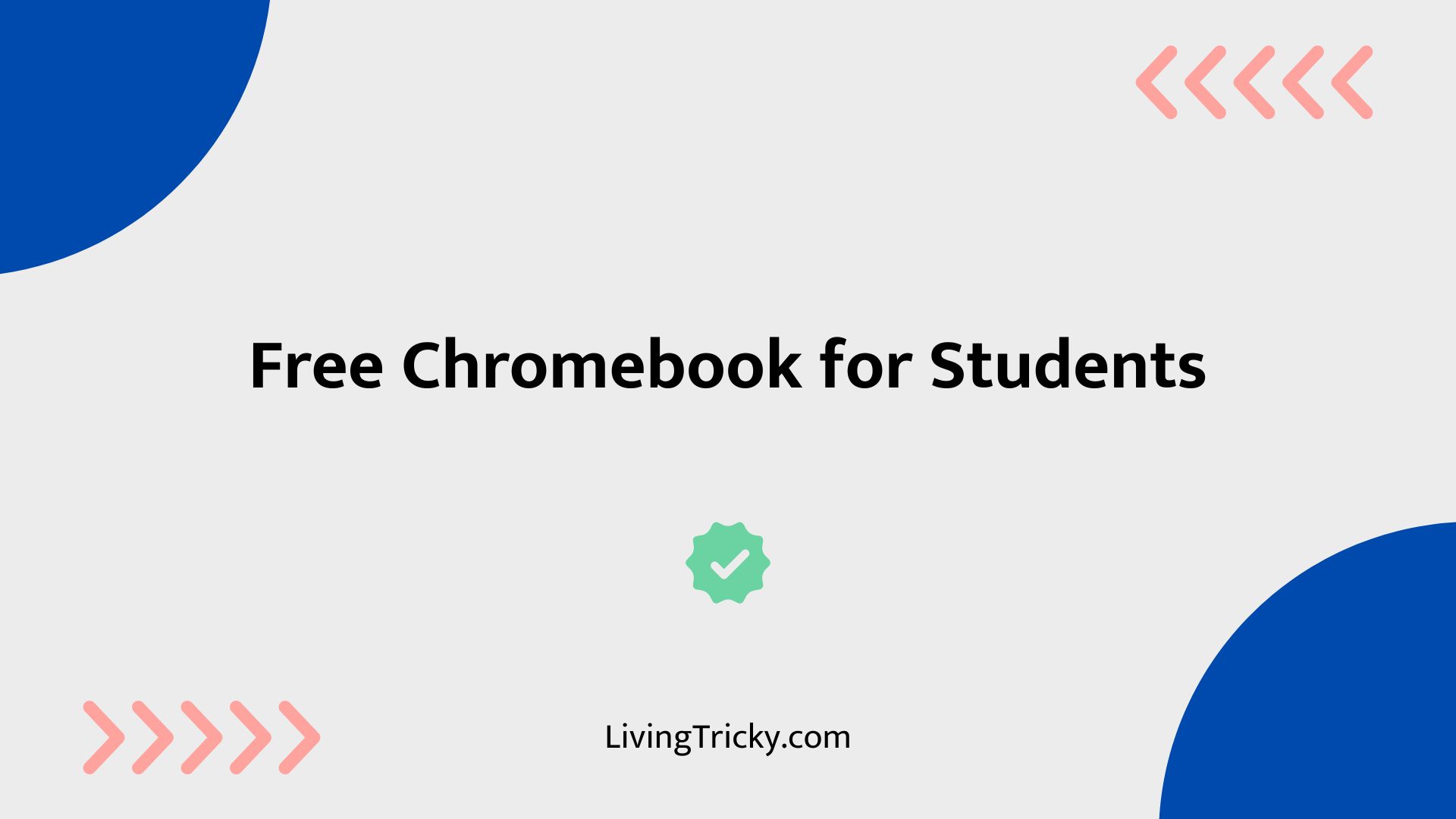
Key Takeaways
- Eligible low-income students in Maryland can apply for a free Chromebook through the Maryland Connected Devices Program.
- Proof of household income or enrollment in assistance programs (like Pell Grant, Medicaid, or SNAP) is required to qualify.
- Applicants must provide valid ID and income documentation and schedule an appointment for device pickup at a local campus.
- Each eligible household can receive only one device, with distribution events held at select Montgomery College campuses in September.
- Support services, internet discounts, and digital literacy training are available to help students maximize technology access.
Eligibility Requirements for Receiving a Free Chromebook
If you live in Montgomery County and meet specific income or program criteria, you may qualify for one free Chromebook per household.
To provide free Chromebooks, Montgomery Connects requires you to meet eligibility requirements including enrollment in programs like Pell Grant, Medicaid, SNAP, Free school lunch, WIC, Housing Choice Voucher, SSI, or Veterans Pension & Survivors Benefit.
Income thresholds vary by household size, starting at $29,160 for one person.
You must schedule an appointment, provide ID, and verify eligibility to access educational resources through this free Chromebook program.
This guarantees equitable access to technology for eligible students.
How to Schedule an Appointment for Chromebook Pickup
How do you schedule an appointment to pick up a free Chromebook in Montgomery County? You can book online at montgomerycountymd.gov/computer/special or call 301-405-9810. Appointments run 11 a.m. to 3 p.m. and require advance booking. Eligibility depends on meeting certain income thresholds and providing proof of participation in assistance programs like Pell Grant or SNAP. Each household gets one Chromebook. Bring ID and eligibility documents to your appointment.
| Appointment Time | Location | Requirements |
|---|---|---|
| 11 a.m. – 3 p.m. | Takoma Park/Silver Spring (Sept 11) | ID and proof of eligibility |
| 11 a.m. – 3 p.m. | Germantown Campus (Sept 12) | Must meet income thresholds |
| By online or phone | montgomerycountymd.gov/computer/special or 301-405-9810 | Limit 1 per household |
| Advance appointment | Valid email and Montgomery County library card required | Proof of assistance program participation |
Locations and Dates for Upcoming Chromebook Distribution
You’ll find free Chromebook distribution events on September 11 at the Takoma Park/Silver Spring Campus, September 12 and 21 at the Germantown Campus, and September 14 and 19 at the Rockville Campus, with appointments available between 11 a.m. and 3 p.m.
Schedule your appointment in advance on the county website or by phone, and remember to bring your ID and proof of eligibility when you arrive.
Each eligible household can receive one Chromebook, so check the income requirements and prepare your documents before your visit.
Appointment Dates Schedule
Several specific dates and locations have been set for Montgomery County residents to receive a free Chromebook, with appointments required in advance for each distribution event.
These programs provide access to new technology by offering Chromebooks to qualified low-income individuals.
Appointments run from 11 a.m. to 3 p.m. on September 11 at Takoma Park/Silver Spring Campus, September 12 and 21 at Germantown Campus, and September 14 and 19 at Rockville Campus.
Each household can receive one Chromebook. You must schedule via montgomerycountymd.gov/computer/special or call 301-405-9810 and bring ID plus eligibility proof to qualify.
Distribution Locations Overview
Because the distribution events are held at multiple campus locations in Montgomery County, appointments are required to confirm orderly Chromebook pickups.
You can schedule your appointment between 11 a.m. and 3 p.m. via montgomerycountymd.gov/computer/special or by calling 301-405-9810.
The upcoming dates are:
- Takoma Park/Silver Spring Campus: September 11
- Germantown Campus: September 12 and 21
- Rockville Campus: September 14 and 19
These locations guarantee accessibility while managing distribution logistics effectively.
Remember, you must bring an ID and eligibility documents that show enrollment in programs like Pell Grant, Medicaid, or SNAP.
Student testimonials praise the Chromebook features enhancing their remote learning experience.
Registration and Requirements
Students residing in Montgomery County can receive one free Chromebook per household by scheduling an appointment to verify eligibility and pick up the device.
The application process requires you to provide proof of eligibility from programs like Pell Grant, Medicaid, or SNAP during your appointment.
Device management and student support are facilitated through specific campus locations such as Takoma Park/Silver Spring, Germantown, and Rockville, with appointments available from 11 a.m. to 3 p.m.
You must schedule your appointment in advance at montgomerycountymd.gov/computer/special or by calling 301-405-9810.
This guarantees a smooth distribution and proper student support.
Income and Assistance Program Criteria for Eligibility
How do you qualify for a free Chromebook through Montgomery County’s program? You must meet income and assistance program criteria designed to support equitable tech access and digital literacy programs.
Eligibility is based on participation in programs like Pell Grant, Medicaid, or SNAP, and income limits that vary by household size: $29,160 for one person, $39,440 for two, $49,720 for three, and $60,000 for four.
You’ll need to bring ID and proof of eligibility to your appointment.
- Enrollment in community technology workshops or digital literacy programs supports eligibility
- Limit of one Chromebook per household guarantees broad access
- Appointments must be scheduled in advance through the county website or phone to confirm eligibility and availability
Required Documentation for Chromebook Appointment
To receive a free Chromebook through Montgomery County’s program, you must bring valid identification and documentation proving eligibility to your scheduled appointment.
The required documentation checklist includes an ID and proof of eligibility, such as Pell Grant enrollment, Medicaid, SNAP benefits, free school lunch, WIC, Housing Choice Voucher, SSI, or Veterans Pension & Survivors Benefit.
Income eligibility thresholds are set from $29,160 for a single-person household up to $60,000 for four people.
For smooth processing, prepare all proof eligibility examples beforehand and schedule your appointment between 11 a.m. and 3 p.m., following these appointment preparation tips closely.
Overview of the Maryland Connected Devices Program
Although the Maryland Connected Devices Program targets households with incomes at or below 200% of the Federal Poverty Guidelines or those enrolled in qualifying assistance programs, it specifically provides eligible Montgomery County students with one free Chromebook per household to improve access to digital educational tools.
The program addresses remote learning challenges and supports technology equity initiatives. It also ties into broader digital literacy programs offered by local institutions.
To participate, you must schedule an appointment, bring ID, proof of eligibility, and access distribution events at Montgomery College campuses.
- Requires proof of income or enrollment in programs like Pell Grant, Medicaid, or SNAP
- Provides up to $45/month discount on internet service for eligible households
- Single device allocation per household to promote equitable technology access
Benefits of Chromebooks for Student Learning and Access
You have greater digital access with Chromebooks, enabling you to connect to educational resources anytime and anywhere.
These devices also boost your engagement by supporting collaboration and adapting to your individual learning needs.
Additionally, Chromebooks offer personalized learning opportunities that cater to your unique pace and style.
Improved Digital Access
Chromebooks have significantly boosted digital access for students by providing them with easy entry points to educational resources and online learning platforms. This fosters digital literacy initiatives and supports equity in education by making technology affordable and accessible.
Schools use technology integration strategies to guarantee the devices improve learning effectively. Key aspects include:
- Affordable devices starting as low as $99, enabling access for low-income students
- Programs providing free Chromebooks, helping bridge the digital divide
- Ongoing training for students and teachers to maximize responsible use and learning benefits
Enhanced Educational Engagement
When students gain reliable access to a variety of digital tools and educational content through Chromebooks, their engagement with learning materials improves significantly.
Chromebooks encourage interactive learning tools usage, enabling you to investigate course materials actively. They also facilitate student collaboration benefits by allowing easy sharing and teamwork on projects through apps like Google Docs and Slides.
Using technological engagement strategies, teachers provide ongoing training to maximize Chromebook use, promoting active learning.
Additionally, Chromebooks help bridge technology gaps, ensuring equitable access and participation across diverse student populations, enhancing educational engagement overall.
Personalized Learning Opportunities
Because students can access a broad range of educational resources on demand, Chromebooks enable personalized learning that adjusts to individual needs, interests, and learning speeds.
They support adaptive learning strategies and provide student engagement tools that motivate and focus learners. With ongoing digital literacy programs, both teachers and students gain skills to maximize technology use.
Chromebooks also help bridge the digital divide through their affordability and durability.
Benefits include:
- Access to diverse educational platforms tailored to unique academic needs
- Improved collaboration via shared projects and communication tools
- Enhanced digital skills through structured training for effective use
Financial Challenges and Solutions in Providing Chromebooks
Though technology costs vary, many educational institutions encounter significant financial challenges when providing Chromebooks to students, as prices range from about $99 for basic models to $200–$300 for premium versions, necessitating careful budgeting and often bulk purchasing to maximize discounts.
To address this, schools implement budgeting strategies, seek funding opportunities like grants, and build community partnerships with local nonprofits. Programs in places like Los Angeles and Harris County demonstrate successful distribution models to low-income students.
Eligibility usually requires income verification, directing devices to those most in need. Organizations such as PCs for People offer affordable options to bridge the digital divide.
Managing and Setting Up Chromebooks in Educational Settings
Effective management and setup of Chromebooks in educational settings start with utilizing centralized tools like the Google Admin console to monitor device inventory and control user access remotely.
Chromebook management strategies include tracking detailed inventories, enforcing internet restrictions, and deploying the Chrome Education Upgrade to improve administrative control.
To succeed in classroom technology integration and digital learning environments, consider these points:
- Keep a precise inventory to track device distribution and usage among students
- Implement site and app restrictions to minimize distractions during learning
- Provide continuous training for teachers and students to maximize Chromebook effectiveness
These steps guarantee responsible Chromebook use and support personalized learning experiences.
Programs Offering Discounts on Internet Service for Eligible Families
You can get a discount of up to $45 per month on home or mobile internet if your family meets certain income limits, like $29,160 for one person or $60,000 for a family of four.
Eligibility also includes participation in programs like Medicaid, SNAP, or the Free School Lunch Program.
To apply, gather documents like pay stubs or tax returns to prove your eligibility and access affordable internet for education and communication.
Internet Service Discounts
Internet service discounts help eligible families reduce the cost of home or mobile internet through programs like the Affordable Connectivity Program, which offers up to $45 per month off.
These discounts promote internet access and digital inclusion by making connectivity solutions more affordable for low-income households. To qualify, families must enroll in assistance programs such as Pell Grant, Medicaid, SNAP, or free school lunch, and meet income limits ($29,160 for individuals, $60,000 for a family of four).
Providers may offer discounted plans and devices to further support connectivity.
- Eligibility requires participation in recognized assistance programs.
- Income caps define qualification thresholds.
- Local resources provide detailed information and enrollment help.
Eligibility and Enrollment
Qualifying for internet service discounts depends on meeting specific eligibility criteria tied to income levels and participation in federal assistance programs.
You can receive up to a $45/month discount if your household income falls within thresholds—$29,160 for singles, $60,000 for families of four—or if you’re enrolled in programs like Medicaid, SNAP, Pell Grant, WIC, or Veterans benefits.
Documentation such as pay stubs or EBT cards is required to verify eligibility.
These discounts support digital literacy initiatives by improving access through community technology centers and educational resource partnerships, bridging the digital divide for students and families who need reliable connectivity.
Role of Nonprofits and Charities in Providing Free Technology
- Access to refurbished or new devices from organizations like PCs for People and Computers with Causes
- Eligibility verification based on income documentation to guarantee aid reaches those who need it
- Training opportunities alongside device provision to empower continued academic success
Lower-Cost Alternatives and Rental Options for Students
How can students access affordable technology when buying new devices isn’t feasible? Many community colleges provide affordable rentals, allowing you to borrow Chromebooks or laptops through library programs for a semester or shorter periods.
Educational partnerships, like those with the Foundation for California Community Colleges, offer low-cost Chromebooks specially designed for low-income students.
Community initiatives, including nonprofits such as Computers For Classrooms and PCs for People, make technology more accessible by offering discounted devices.
Additionally, retailers like Best Buy extend student discounts, making purchasing more affordable.
Leveraging these affordable rentals and initiatives maximizes your access to essential technology.
Steps to Apply for Free or Discounted Chromebooks
To apply for a free or discounted Chromebook through Montgomery County’s program, you must first schedule an appointment online and provide a Montgomery County library card number and an email address.
At your appointment, bring a photo ID and proof of eligibility, such as enrollment in Pell Grant or SNAP programs. Eligibility requires income thresholds of $29,160 for one person or $39,440 for two.
To complete your application:
- Schedule an appointment at a campus location (e.g., Takoma Park/Silver Spring or Germantown) between 11 a.m. and 3 p.m.
- Verify income eligibility to guarantee access to student resources and technology.
- Qualify for additional internet discounts of up to $45/month to support Chromebook usage and technology access.
Call 301-405-9810 for assistance or visit the Montgomery County website for more details.
Enhancing Educational Outcomes Through Technology Access
Providing students with free or subsidized Chromebooks plays a significant role in enhancing educational outcomes by giving them access to personalized learning tools and essential digital resources. Programs like the Maryland Connected Devices Program bridge the digital divide, ensuring equitable access initiatives for low-income families. Integrating technology with digital literacy programs also promotes flexible learning. Effective technology integration strategies require ongoing training and support to improve both teaching and learning experiences.
| Benefit | Target Group | Key Feature |
|---|---|---|
| Personalized Learning | All Students | Access to digital resources |
| Equitable Access | Low-Income Families | Free Chromebook per household |
| Digital Literacy Support | Students & Educators | Continuous training and support |
Contact Information and Support Resources for Applicants
Interested applicants can schedule an appointment online at montgomerycountymd.gov/computer/special or call 301-405-9810 for assistance to receive a free Chromebook.
The application process requires you to provide valid ID and proof of eligibility at your appointment, which must be scheduled in advance.
For support services or more details, you can email [email protected].
The program’s outreach initiatives include appointments at Takoma Park/Silver Spring, Germantown, and Rockville campuses throughout September.
- Schedule appointments early to secure your Chromebook
- Provide necessary documents during your appointment to complete the application process
- Contact support services for help guiding through the program or technical assistance
Frequently Asked Questions
How to Get a Chromebook for Free?
You can get a free Chromebook by applying through local programs like Montgomery Connects, which distribute devices funded by student grants or nonprofit organizations. Eligibility usually requires proof of low income and scheduling an appointment.
How to Get a Laptop for Free for Students?
You can obtain a free laptop through scholarship programs, local charities, and community initiatives like Montgomery Connects, which offer free Chromebooks to eligible residents.
Do Schools Give Out Chromebooks?
Schools implement Chromebook distribution policies through funding initiatives to improve student technology access. You often receive a free Chromebook if your school participates in such programs, especially if eligibility criteria like income thresholds are met. These initiatives aim to guarantee equitable digital resources for all students.
How Much Do I Have to Pay if I Broke My School Chromebook?
Chromebook repair costs vary by school policies, typically ranging from $15 for minor damage to $400 for a replacement. Damage fees depend on the type, such as $70 for screen repair or $30 for casing, and some schools offer protection plans to reduce costs.
Conclusion
You’ve seen how the Maryland Connected Devices Program bridges the digital divide for students in need, with eligibility tied to income or participation in assistance programs like SNAP. Over 60,000 free Chromebooks have already been distributed in Montgomery County alone, demonstrating the scale of unmet demand for educational technology. This access matters: research consistently links device ownership to improved academic performance, showing that closing the technology gap is a tangible step toward equalizing educational opportunity across Maryland communities.